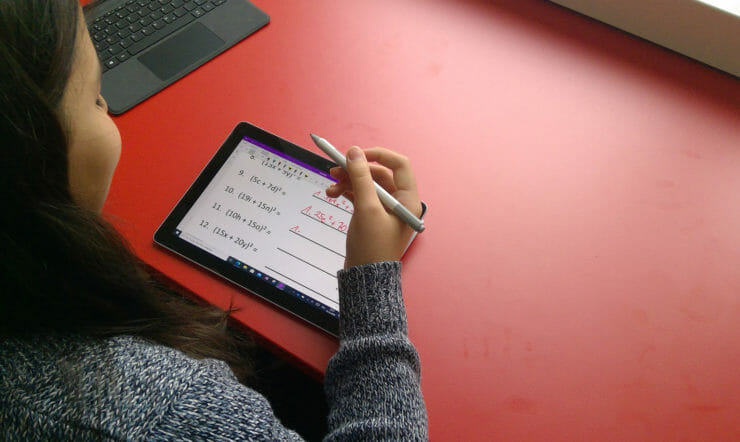Educational institutions all over the world experience a huge transformation. We are all familiar with the impact of COVID-19 on digitization in education, but there are more challenges.
The digitization challenges faced by educational institutions
Because of the measures against the COVID-19 pandemic, like lockdowns and social distancing, the trend of online or blended education has taken off in ways nobody could have imagined a year ago. Since campuses closed and students and staff needed to stay in their homes, remote education remained the only option to continue the learning process. Due to travel restrictions international students are also affected by these measures and are only able to follow courses online. In 2019 an online learning environment was merely a nice to have, now it is a must have. But due to the uncertainty’s universities face, finances are restricted, so they must enable this digital transformation with a limited budget. Furthermore, digital classes and online collaboration solutions have led to an increase in cyberattacks aimed at devices at educational institutions. To give you an idea of the situation: with 63% the education sector is by far the most affected industry regarding cyberattacks.
Another important trend which affects schools is the rise of Generation Z in their classrooms. This generation has needs and wishes when it comes to education. Never has (higher) education been more costly then today, so the new generation of students actively questions the value of traditional education. To finance their education, many students have jobs on the side. That is why they demand flexibility from their universities. Furthermore, they are truly digital natives, which means they grew up with different screens at the same time. At school, they expect the digital experiences they are used to at home, where they use apps on their phones, tablets, and laptops (and usually switch devices multiple times a day).
Microsoft and Citrix reimagine the flexible workplace for education
To help educational institutions to respond to these trends Microsoft and Citrix have joined forces. Satya Nadella, CEO of Microsoft says the following about this collaboration: “As organizations everywhere adapt to new ways of work, they need to reimagine how work gets done. Together with Citrix, we will apply the power of Azure to this challenge, helping our customers seamlessly and securely connect their employees to their applications, so they can be more agile and productive wherever they are.”
In this blog we will show you how the four pillars of the collaboration between Citrix and Microsoft provide the best solutions to respond to the many challenges the educational sector faces. But before we dive in, let’s quickly introduce the protagonists: Windows Virtual Desktop and Citrix Cloud.
Windows Virtual Desktop
Windows Virtual Desktop (also known as WVD) is a virtual machine that hosts a desktop and app virtualization service that runs on the Azure cloud. The platform can bring together Microsoft 365 and Azure to provide users with a multi-session Windows 10 experience. This gives organizations great advantages like reducing IT costs and faster innovation. Starting with the costs, whenever you run an instance of Windows on a virtual machine that runs on-premises, you need a certain number of base resources, like memory, CPU, and storage per VM. So that is a cost per user. When running Windows 10 multi-session you use these same resources, but for multiple users.
Furthermore on-premises virtual desktops are built for 3 to 5 years, and then after that period organizations decide what to do next. If they want to continue with an on-prem virtual desktop, they must upgrade to a latest version of Windows, a latest version of Office and other software and they need to purchase new hardware. Windows Virtual Desktop is continuously updated so you can break through the 5-year cycle and start with continuous improvement of your virtual desktop infrastructure.
Citrix Cloud
Citrix Cloud is a platform that hosts and administers Citrix services. It connects to your resources through connectors on any cloud or infrastructure you choose (on-premises, public cloud, private cloud, or hybrid cloud). It allows you to create, manage, and deploy workspaces with apps and data to your end-users from a single console.
Now that we introduced WVD and Citrix Cloud, let’s look at the advantages of their combined usage
- Any device, any application, any connection in education
During this time of working and studying from distinct locations, both students and staff demand extreme flexibility from their IT departments. Luckily, flexibility is in the DNA of both Microsoft and Citrix. We provide users with the possibility to work on any device. That way they can use their trusted smartphones, tablets, and laptops (no matter what operating system they use) for their schoolwork. Accessing school related applications is also not a problem! Through a user-friendly interface, students can directly access all their favorite apps, such as Microsoft Teams, their calendars and even apps that run on-premises. And finally, they can work on any connection. This is especially useful in times where the whole household works from home and bandwidth is limited.
- User centric security for staff and students
Security should be a top priority for educational institutions. Many security solutions however lack user friendliness. Students and staff need to log in with separate credentials on different devices and applications. The result: users try to find (insecure) shortcuts. That is why Citrix and Microsoft provide a secure environment out of the box, without compromising the user experience. This solution gives students and teachers the ability to do what they are supposed to do at school: learn and teach. They don’t need to worry about security.
- Personalized hybrid cloud journey for educational institutions
To fulfill users’ wishes for flexibility, an increasing number of educational institutions is moving its workloads to the cloud. But since different organizations are at various locations in their cloud journeys, it’s our combined vision that schools should go at their own pace. Instead of large all-or-nothing migration projects that take months and are very costly, you can start with the quick wins. If you have workloads which you want to run on Virtual Desktop as part of a new project, it only takes you five clicks in the Citrix Cloud Management layer to deploy a new Windows Virtual Desktop.
- Proven joint track record
With our joint customer base of more than 400.000 organizations that have relied on our joint solutions for more than 30 years, we have a lot of experience in complimenting each other. Since actions speak louder than words, let’s dive into one of the many successful customer stories: the modernization of the IT-landscape of the University of Sydney.
University of Sydney: from the old to the new world in one week
The University of Sydney community is comprised of over 80.000 students and staff who are based across its twenty-two locations. We consider the story University of Sydney quite representative for other universities around the world. They started to virtualize their on-premises apps and desktops in the last couple of years. Everything went well, they were confident to take the next step in modernizing their IT landscape and started to look at developments like cloud. But then things changed because of COVID-19, and they faced a huge challenge. They had to rapidly get more than one hundred course-specific apps to those 80.000 students and staff members, who had all started working and studying from home! This is where the strength of our combined solutions came in. Within one week University of Sydney was able to deploy those cloud-based courses to 80.000 students and really shift the learning experience from the old world to the new world.
Apart from the flexibilities Windows Virtual Desktop provides, IT-performance has also improved massively at the University of Sidney.
“A physical computer might take up to two minutes to load one of our statistical programs. Running it on the Citrix Cloud management platform, we can see responsiveness in 20 seconds.” – Jordan Catling, Associate Director of Client Technology at University of Sydney.
Are you interested in the possibilities Microsoft and Citrix can provide your educational institution? Click here to learn more about our joint solutions.