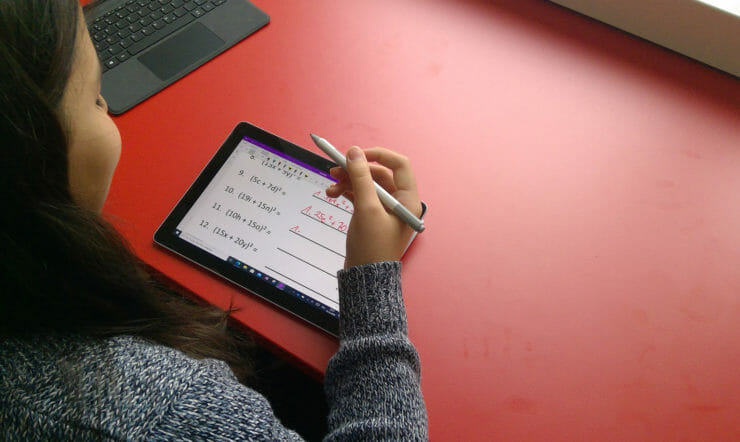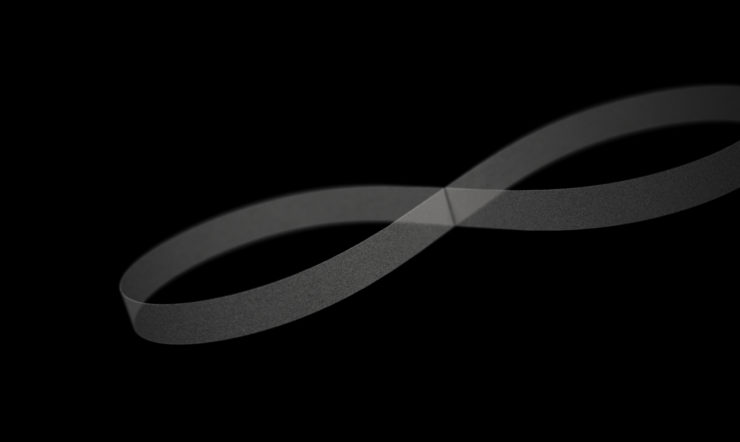In these times of continued disruption and uncertainty, schools and universities need agile remote learning tools to meet their new challenges. For educators, meeting increasingly diverse learning needs demands they provide inclusive, accessible learning environments that inspire confidence, support well-being, and encourage independence in non-stigmatising ways.
Inclusive school is a base camp for real life. The higher standard we set there, the more likely it is that inclusivity will become common practice in society more broadly.
As Microsoft’s Director Education Marketing, my role is to empower schools to ensure that every student is able to reach their full potential in life, learning and work. This involves research, academic writing, partnership building and, importantly, bringing the voice of educators into the heart of all that Microsoft does.
Having taught and led schools for a quarter of a century, I know how important it is that Microsoft reflects the values that educators uphold in the classroom. Inclusivity is a central part of that, because empowerment and equity begin when every student has a voice, choice and agency and, everyone benefits as a result. We know that potential is equally distributed, but opportunity and access are not. So, when we say, ‘every student’, we mean regardless of ability, disability, mobility, income, location or identity.
With the latest World Report on Disabilities highlighting that 15%* of the global population today lives with some form of disability, and around 72% of classrooms have students with identified additional learning needs, it is clear that inclusive best practice is something needed in every classroom across the world.
The push to remote learning that we have seen during the COVID-19 pandemic has only underscored that need. It has highlighted existing inequities in our education systems, particularly around access to devices and connectivity, but also regarding teacher confidence and awareness of the role technology can play in unlocking learning for all.
In this article, I’ll take you through four of my favorite free non-stigmatizing tools from Microsoft that can help educators create more inclusive classrooms and ensure that learners everywhere can access the resources they need to succeed in education and life.
1. Accelerate learning with Immersive Reader
Of all the tools that we have, my number 1 is Immersive Reader; a tool that is currently used by 23 million people across the world. Microsoft’s Immersive Reader is a free tool, built into Word, OneNote, Outlook, Office Lens, Microsoft Teams, Reading Progress, Forms, Flipgrid, Minecraft Education Edition and the Edge browser, that implements proven techniques to improve reading and writing for people regardless of their age or ability.
It helps students to read and listen to text by breaking words down into syllables, multi-language, or by showing words as pictures. It also removes visual clutter. Immersive Reader was designed to meet the needs of readers with dyslexia and dysgraphia but benefits anyone who wants to make reading on their device easier. So, if students need additional support to be able to flip a word into their own language, Immersive Reader will do it. If a student needs to have a word read aloud, it will do it again. And what I love about it is that it is non-stigmatizing; it discreetly sits within Microsoft Teams, or on a webpage, or within whichever tool the student is using.
It also sits inside of Minecraft Education Edition. I heard an example the other day where a mother saw her 9-year-old busy with Minecraft Education Edition. And interestingly, her 5-year-old was also there next to the older child. The 5-year-old wanted to be part of it too and Immersive Reader in Minecraft removed the barrier to understanding text. So, these tools have a great power to support students across age groups.
Find out more: Digital Learning Tools, Immersive Reader | Microsoft Education.
2. Reduce cognitive load with Microsoft Teams
One of the things I love about Teams is that it provides one space where all learning can be supported. This can reduce cognitive overload because they don’t need to be going to multiple sites and downloading 3rd party apps to get their work done or going to different platforms, bringing in different resources: everything is contained within one safe and secure environment. That’s particularly important for neurodiverse students, but it’s relevant to all students, because everyone can feel overwhelmed at times.
I’ll give you an example. I was recently on a global Teams call with a group of my friends. After a while, I found myself feeling fatigued from listening and trying. So, I turned on live captions, which tells me who is speaking and what they are saying. So, in that moment, I had an additional temporary learning need: I needed to be able to see the words as well as hear them. And with Teams I could easily do that. If I was from a non-English speaking background, I could have swapped the captions to the language of my choice, further reducing load or accessing a recording and transcript afterwards for review. That’s giving everyone the opportunity to fully participate.
Get started with Teams for free today Microsoft Teams: Online & Remote Classroom | Microsoft Education.
3. Support well-being with Reflect in Teams
We know well-being has always been a priority for educators and is even more critical as students return to physical learning environments. Emotions are the gatekeepers of motivation, attention and cognition, so, having a feature like Reflect in Teams supports teachers in their work around social-emotional learning. It’s primarily used to create a space for students to recognize the importance of emotions and to be able to track those emotions as they change and develop.
Reflect provides information back to both the student and the teacher about how a student is feeling, and students can start to understand how that emotional aspect can affect how they learn and interact. The most important thing to creating an inclusive classroom is ensuring that every learner is seen and heard, and knows that they matter. Creating a moment to pause and reflect gives every student the opportunity to develop emotional intelligence.
Find out more about reflect: aka.ms/reflect.
4. Create a safe space for learners with Flipgrid
For me, Flipgrid is the ultimate social learning platform. It offers an incredibly powerful way for students to express themselves by uploading short videos and recordings to a shared grid that can only be set up by an educator. That makes it a very safe space for learners to contribute to conversations and discussions around particular topics, or just informally share their successes, their interests, or what they got up to on their weekends.
Flipgrid allows every child to be able to rehearse and think about what they’re going to say, and then to record and, if necessary, to record again. That’s particularly good for including quieter children in conversations, and for all students to learn how to self-regulate. (Read the article Immersive reader in Flipgrid equals access for all!)
Flipgrid has over a billion videos uploaded to it, with educators and students using it in lots of different ways, from emotion check-ins to content reviews.
Find out more Flipgrid | Empower Every Voice.
Free tools to support every learner
At Microsoft, we are committed to providing non-stigmatizing tools that improve learning for everyone, regardless of their circumstances, from inclusive reading and writing to inclusive communication and maths. For me, that’s something that differentiates our offering from other technology providers.
One of the distinguishing features of the tools that Microsoft offers is that they are free, and freely available across multiple platforms and products, which is important. Because one thing we know is that kids who feel they are learning differently from their peers would sooner miss out than stand out.
Another important factor is that these tools don’t just support those who have specific or additional learning needs, they benefit everybody.
Because everybody at some time or another is going to need a little bit of additional support, whether that be with how to organize their thoughts, their mental health, how they approach learning, or their reading, Microsoft’s tools can support every learner.
*‘World Report on Disability.’ World Health Organization (2011)