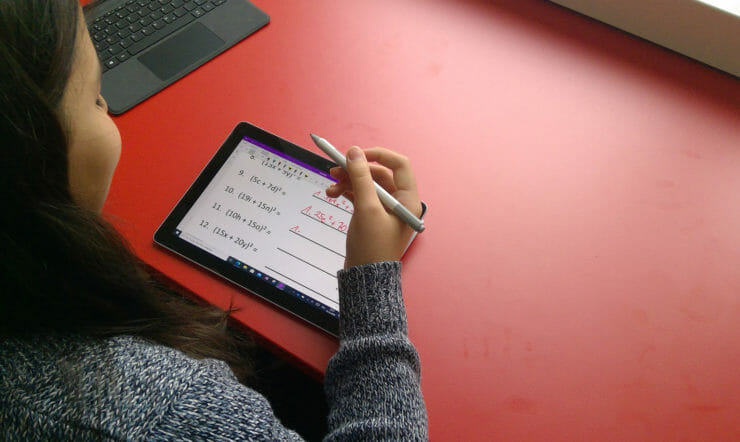Personalized learning is a goal that educators everywhere have been trying to achieve for years. But the pandemic shone a light on the complexity of that challenge for teachers, who face a more diverse set of student needs than ever before.
Because delivering a truly personalized learning experience for every student has traditionally required lots of the one resource that teachers are in often in short supply of…
Time.
Time to create personalized learning opportunities inside and outside the classroom. Time to analyze student performance at a deeper level and provide thoughtful, relevant feedback. Time to develop skills that prepare students for the future pathways they choose.
This is why we’ve developed Learning Accelerators – a new category of learning tools that help teachers save time creating, reviewing, and analyzing practice assignments, as well as providing students real-time feedback.
They provide powerful insights into every child’s needs and allow teachers to deliver a more meaningful and personalized learning experience that leads to better student outcomes. What’s more, they’re already integrated into products you know and love like
like Teams, PowerPoint, OneNote and Word.
Learning Accelerators are included in Microsoft 365 at no cost for Education providers. The tools – which cover reading, math, search, speaking and reflection – are designed to help educators unlock the full potential of every student, supporting both foundational and future-ready skills.
Building on our dedication to provide schools with solutions, technologies, and education expertise to affect academic, social, and emotional growth for all learners, the tools allow educators to give individual students more opportunities to learn, practice, and receive targeted coaching instantly in an inclusive environment to support ongoing improvement.
As Microsoft CEO, Satya Nadella, said:
Building tools to empower every student to reach their full potential is core to Microsoft’s mission and aligned to our ambition.
“To meet the growing needs of students and educators in the post-pandemic world, Microsoft’s learning tools have been reimagined to empower educators to help students gain critical foundational and workplace skills – to accelerate learning and help every student catch up, keep up, and get ahead.”
Extending the reach of teachers across Europe
“Technology needs to be in the classroom to allow teachers and students to do things that would otherwise be impossible,” says former teacher Ovi Barcelo, Modern Workplace Solutions Specialist at Microsoft Western Europe.
“What the Learning Accelerators do is to extend the reach of teachers, allowing students to practice skills at their own pace, without the need of being 1:1. Because if I have 25 kids in the classroom, then stopping with one could mean the other 24 are being left behind.
“Take Reading Coach, for example. Using AI technology, it can understand and correct students’ reading, providing feedback and new exercises to support their specific development. Then it provides a detailed breakdown of student progress for the teacher to reference, so when they walk into the classroom they know exactly what the level of every student is for a particular skill.
“Without technology, this would be completely impossible.”
A closer look at the Learning Accelerators
The Learning Accelerators cover three core areas: Foundational Skills, Future Ready Skills and Data Analytics.
Foundational Skills cover reading, math and well-being. For example, Reading Coach provides gentle guidance to students through pronunciation, syllabification, reading speed, and vocabulary recall. While Math Progress assists teachers in generating practice questions, identifying which concepts challenged students, and providing feedback and personalized support more efficiently.
Additionally, there is Reflect – an emotional check-in app that helps educators support their students’ wellbeing. Through the app, students build skills to recognize and navigate their emotions with regular opportunities to share and be heard.
Future-Ready Skills cover search and speaking. Search Coach, for instance, provides context for students to ask effective questions and discover reliable sources in a world of misleading information. Or Speaker Progress, which saves teachers time by streamlining the process of creating, reviewing, and analyzing speaking and presentation assignments for students, groups, and classrooms.
Within the skills segments, there are both Coach and Progress tools across Reading, Math, Search and Speaking.
Coach tools provide students real-time mentoring and opportunities for self-directed learning, while Progress tools are designed to help teachers personalize assignments, feedback and instruction, assisted by actionable insights.
Lastly, Insights provides educators with the information they need to analyse student progress and offer the most relevant opportunities to improve outcomes. That includes being able to track assignment turn-in and classroom engagement in a clear, actionable format that allows educators to see trends, help students, and save time.
You can read more about all the new Learning Accelerators here.
Accelerated learning in action
Schools across Western Europe are already using Microsoft tools to support students. Omnimundo and Wereldreiziger – two primary schools in Antwerp, Belgium – have implemented several initiatives to promote intercultural understanding and acceptance with a variety of Microsoft tools.
Both schools are using Reflect to enhance students’ emotional awareness, alongside ‘emotion boards’ in every classroom that allow the non-verbal expression of feelings. That way, even students who don’t speak the native language can communicate how they feel.
Meanwhile, Reading Coach is having an immense effect in addressing reading delay, helping to bring struggling students up to the desired level within just 6 months of implementation. And the schools are also using Immersive Reader to promote self-reliance, subscribing to the approach that students grow and learn if they are able to solve issues themselves.
If you are interested in learning more about Learning Accelerators and how these tools are empowering schools across the globe, you can watch the Reimagine Education event for free here.