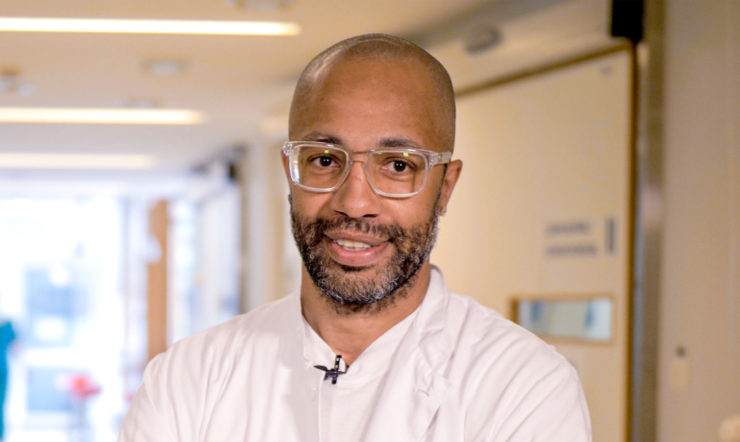You are the CEO of a large organization. It’s Saturday evening and you’re at home alone. When suddenly…
Your phone rings!
It’s your CISO. “Something terrible is happening,” they say. “We’re being hacked, right now!”
The attack has already paralyzed all your system and admin accounts – forcing multiple virtual machines within your Azure cloud environment to become activated and start using large amounts of data.
What do you do?
How does it start?
If you think this scenario sounds unlikely, then think twice. It’s much more common than you imagine. Cyberattacks are an increasingly ordinary occurrence in todays’ business world. They’re also often extremely easy to trigger – even a simple phishing email can cause them. Someone accidentally clicks on a link and if you or your organization haven’t taken the right measures, the attacker will have an open window to get in and take over.
Criminal organizations are often just as well organized as your average multinational company. One department is responsible for sending phishing emails, while another does research on people – selecting who to target based on their vulnerability. Meanwhile, there’s a specific division developing ransomware to encrypt data, and another tasked with negotiating and placing initial offers with the victim.
All of these are cells that work together on an outsourcing model that is highly professional and aimed at major victims. Especially lately. We’ve recently seen a major shift from hail shooting to targeted operations. Because the larger the fish, the higher the income.
Intruders
Hackers don’t have to hack, they just log in. Once your username and password have been stolen, the hacker is inside your network. Some criminals know a particular network even better than the system administrators themselves.
You don’t see them. They just stay under the radar until the moment comes to strike. As a person receiving regular emails, you should always be on your guard. You should be able to recognize a strange email as soon as you get it.
However, hackers are becoming more and more skilled. Sometimes it’s easy to miss something potentially malicious. They might use psychological tricks, such as time emergencies, to pressure you to click. So if you ever do click on the wrong e-mail, make sure that the impact is limited. Continuously backing up your files and data points is a proven, well-functioning defense strategy. You avoid losing everything, and at the same time you guarantee continuity.
The first line of threat protection starts with Multi-Factor Authentication
Endpoint protection starts with Multi-Factor Authentication (MFA). This means that every account within an organization should be protected with multiple types of identity protection. Priority should be given to Administrative and Systems accounts, which are more often targeted.
Safeguarding these accounts is your first line of defense to protect your (cloud) environment and improve your cloud security posture.
Using MFA on admin and system accounts is just one of many initiatives you can implement. It’s also important to think about the rights these accounts need. Does an admin account need access to other (public) networks? Are the rights of a system’s accounts still valid after many years?
Have you created a ‘broken glass’ account for worst case scenarios?
A lot of thinking and planning is needed when it comes to keeping your environment safe.
We’re here to help
At Microsoft, we understand that all this can be slightly overwhelming. But we’ve got you covered. To help you prevent data loss and secure data, we’ve created content on how to protect your environment.
The video above gives you an overview on how to enable MFA on admin accounts and on how to create broken glass accounts. We also show you how to monitor these accounts and manage non-used MFA accounts. There is also a presentation that you can download with further tips and tricks.
And, last but not least, we wrote a whitepaper about the nine basic rules you can implement to keep your environment and your users safe against hackers.