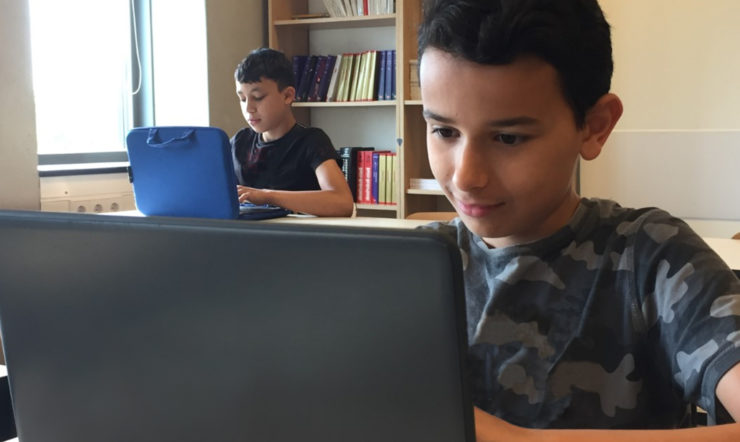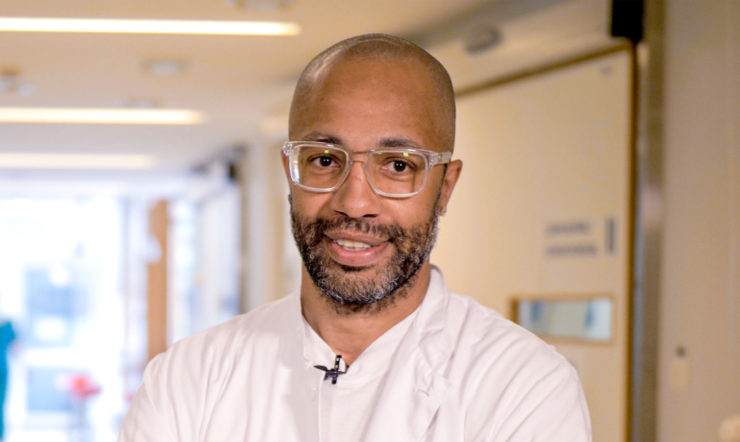Success is about people. Business leaders recognize that people are central to how their companies operate and empowering people is imperative to innovate and grow in any competitive landscape. Implementing a Modern Workplace should not be considered a “nice to have” – but a top priority.
And people love their PCs! Mobile phones are great for communication and light productivity on the go. Tablets are great for interacting with content. But when users really need to get work done, they choose a PC.
So could your organization be more successful with your actual PCs? If your company is still using Windows 7 & Office 2010, it’s key to consider that since their introduction the world has changed:
- We’re observing a shift from traditional offices to open physical environments and collaborative workspaces.
- Teamwork has become essential to the way work gets done and organizations are more networked.
- The workforce and business landscape are changing, and employee and customer expectations are evolving.
- At the same time, companies are faced with the challenge of protecting their people and IP in a more complex threat environment
Having the right technology in place and enabling employees to do their best work, from anywhere, is a critical part of digital transformation.
This is where the Modern Desktop fits in.

What is a Modern Desktop?
A Modern Desktop is a desktop based on Microsoft 365, with Windows 10 and Office 365 ProPlus being kept up to date on a modern device.
Modern devices have support for touch, pen, voice, gesture and Windows Hello, so they can benefit from many of the productivity and security features included in Windows 10. They start up faster, are more secure, perform better, have longer battery life and can help save money by being cheaper to maintain.
The Modern Desktop enables users to work their way, with simplicity, flexibility and mobility and allows IT professionals to ensure security and compliance, allowing full productivity with no compromise.
Shifting to a Modern Desktop means three things:
- Upgrading from a legacy Windows like Windows 7 to Windows 10, or refreshing with new Windows 10 devices
- Moving from perpetual Office to the rich client applications of Office 365 ProPlus
- IT teams adopting a “stay current” process utilizing Windows and Office servicing to deploy regular security and feature updates.
This combination provides the most productive and secure computing experience for users, while lowering complexity for IT Teams and total cost of ownership for the organization.
We’re just one year away from the Windows 7 End of Support/Servicing: Windows 7 is now almost 10 years old. End of Support on January 14, 2020, means no more patches, security fixes and any kind of technical support will be delivered by Microsoft for Windows 7 after that day.
Users will still be able to boot, start and use Windows 7 but we do not recommend using any unsupported product, especially an Operating System, as it won’t be as safe or secure as it used to be.
What can you do next?
- If you want to know more about Windows 7 End of Support and the value of a Modern Desktop, just register to watch this webinar
- If you want to understand why shifting to a Modern Desktop is key and how your organization could do that, visit our Shift page
- If you are already upgrading your systems to a Modern Desktop with Windows 10 and Office 365 ProPlus, you might want to leverage the following technical resources: