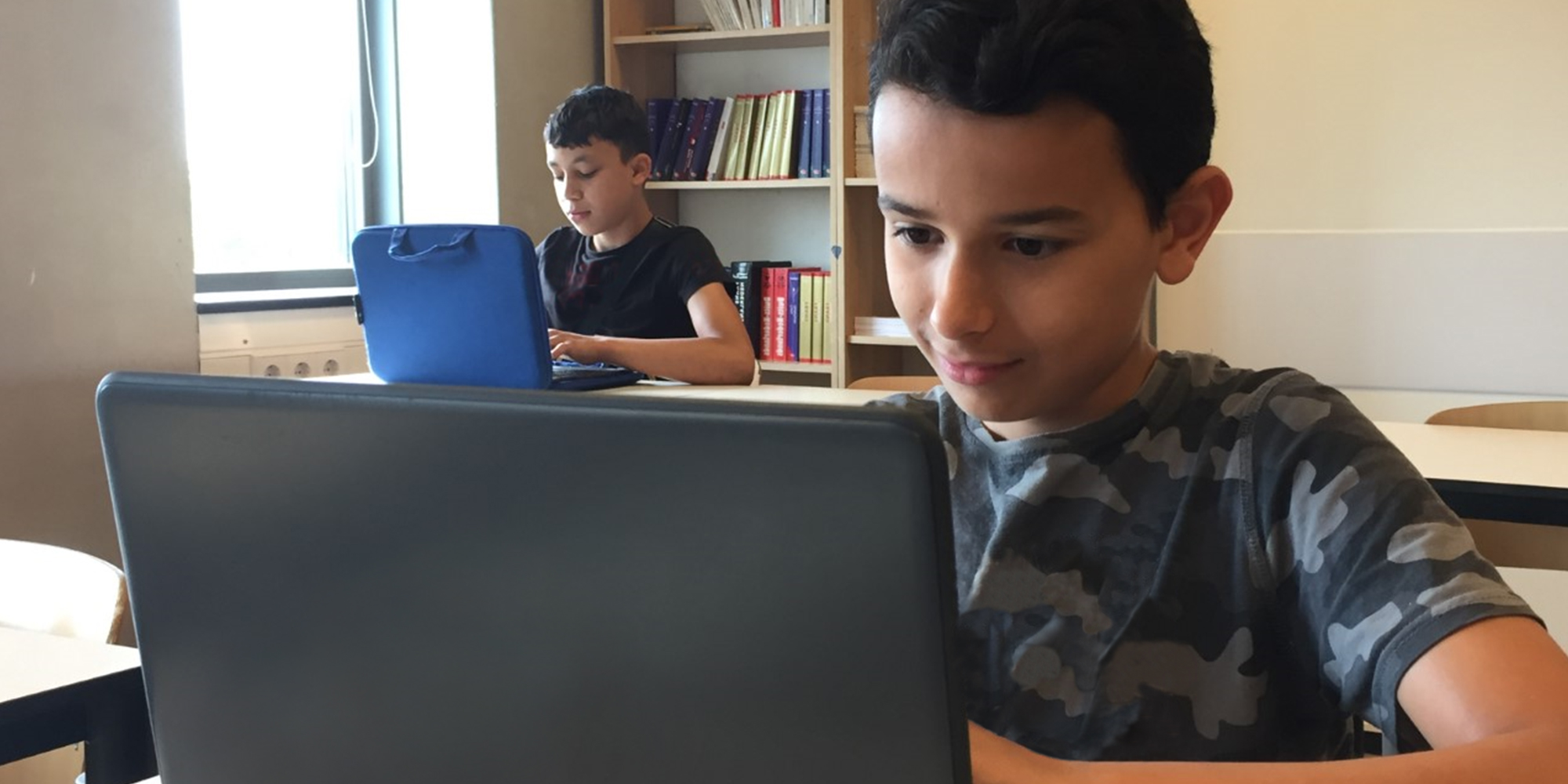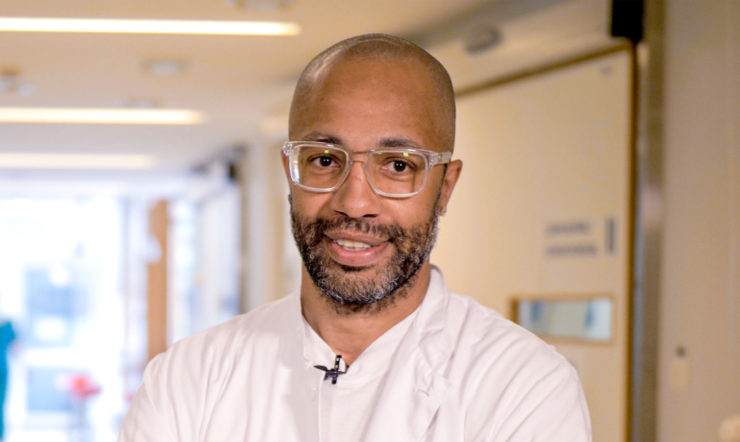When this period of remote learning is evaluated – without a doubt, some of the techniques we’ve used will have a more permanent place in the classrooms of the near future.
Antoon Fens, IT Coordinator at Stichting Stedelijk Voortgezet Onderwijs Zoetermeer (SSVOZ), explains the critical role technology has played for education in the Netherlands, during the Covid-19 lockdown.
Like many institutes across Europe, this community of three secondary schools in the city of Zoetermeer were asked to close their doors in the middle of March 2020 as part of the government’s necessary social-distancing measures.
Antoon and his team were under pressure to quickly adapt and ensure that students could continue to learn from a distance with minimal disruption. But this was a challenge they and SSVOZ were ready for, thanks to changes to the IT systems they had put in place a year earlier.
“Our new systems already had the infrastructure and tools we needed to support this type of remote learning,” says Antoon. “In just a few days, we had everything in place to allow students and teachers across SSVOZ to continue interacting and learning from home.”
Implementing a flexible IT solution
In 2018, Antoon was tasked with finding a centralized IT solution for all teachers, staff and students across the schools that helped facilitate personalized learning – while also ensuring all data was kept compliant and secure.
“It’s one of the most important goals in modern education across the Netherlands,” Antoon explains. “Making sure every student has their own personalized learning path. Technology plays a big part in making this a reality.”
This gave his team the job of bringing together the existing technology systems from each school and making sure data could easily be accessed and shared by everyone.
“We had three different schools, each with a different history that brought together a lot of different electronic learning environments,” Antoon says. “Training teachers and students across multiple platforms took time, and our IT staff could take almost a week implementing software onto new notebooks – costing us a lot of time and energy to coordinate.”
To help SSVOZ make this digital transition they engaged education IT specialist SPEYK, who provided them with a tailored Microsoft 365 solution – together with a suite of tools to meet the growing needs of both teachers and students.
“In the last year, we went from four electronic learning environments to only two,” Antoon says. “And we reduced two platforms to one – Microsoft 365.”
A game-changer to teachers and students
Even before the lockdown, implementing Microsoft 365 had been a game-changer for SSVOZ, leading to a wide range of benefits for students, teachers and administrative staff at the school.
On their first day at school, students at SSVOZ are provided with their own Windows 10 notebook. SSVOZ and SPEYK ensure they have everything they need, thanks to Microsoft Intune and regular sessions for students to learn how to use the software.
Students also use Microsoft OneDrive to organize and back up their work, or even tackle group projects in the same document, and Microsoft Teams to collaborate across different projects. The apps are integrated and work in harmony, meaning students can work together safely, whether on or off campus.
“Tools like OneDrive single sign-on give us a secure way for mailing the students,” he says. “And with tools like SharePoint and Teams, teachers can manage their time in a better way and have the tools they need to improve the quality of each student’s education on an individual level.”
Adapting to a remote learning environment
When the decision was made to close the schools and continue all learning remotely, Antoon and his team were able to quickly adapt their new system.
“In just a few days we had adjusted timetables and prepared Microsoft Teams for remote lessons”, says Antoon. “We also prepared instructional videos and a digital helpdesk page for staff if they needed it, but most were already trained on Microsoft 365.”
This allowed everyone at SSVOZ to continue distance learning with minimal disruption and in a manner that still reflected the school’s personalized learning approach.
“Teachers, students and parents were all in a positive and helpful mindset from the start,” he explains. “If we hadn’t already implemented this technology, our response would have been much slower, less flexible and less effective.”
Lessons for the future
As schools in the Netherlands now make the move to blended schooling, where some students return to the classroom for part of the week, technology now has another job to play in helping ease the transition back to regular schedules.
“There will always be a benefit to having teachers and students in the same room,” says Antoon. “But the lockdown period has shown us that education doesn’t have to be as restrictive in how we learn and teach in the near future.”
While this solution has helped to meet the challenges of today, Antoon believes that distance learning technology still has more to show teachers at SSVOZ and could even help pave a new path for personalized learning.
“Ultimately, it comes down to students pursuing their own paths to succeed,” he explains. “Most important, is that our students develop their education in a better way so that they can put their talents to work and go to a higher level. If we can provide that, then we are very happy.”
To find out more about how Microsoft 365 and Teams are helping students with distance learning, click here.