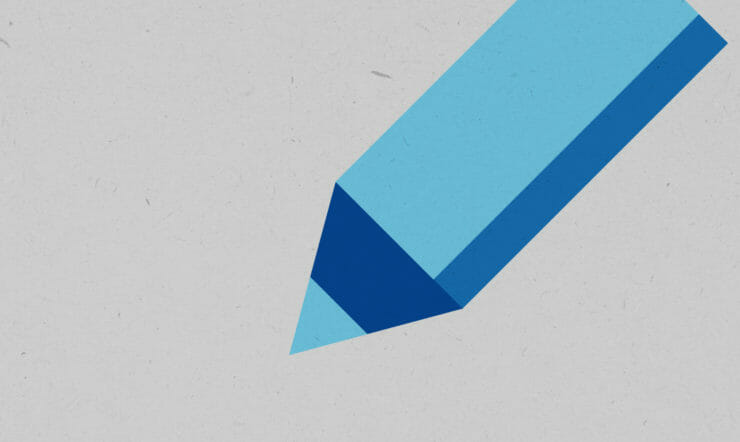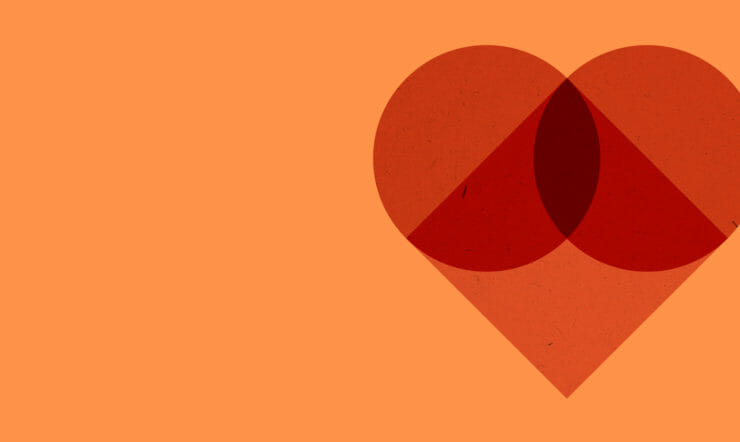Across the globe, teachers, students and parents are dealing with a new reality: how to adapt to an educational environment that has moved from the classroom to the internet.
As in many countries, the remote Faroe Islands, more than 300 kilometres off the coast of Scotland in the North Sea, has found the lives of its 52,000 citizens changed. That includes its education system.
14-year old Emma Naes Petersen is one of 900 students at Skúlin á Fløtum elementary school in the capital city of Tórshavn. Emma, like so many students across the world, is no longer attending classes in person.
But despite the circumstances, Skúlin á Fløtum has devised a way for students like Emma to stay connected with their teachers and each other, ensuring they continue to learn from a distance.
Overcoming the barrier of distance
Oddfríður Marni Rasmussen is one of Emma’s teachers at Skúlin á Fløtum. “It’s very important for me to connect with my students in these difficult times,” he says.
For Rasmussen, teaching is more than a job; it is a vocation. It is natural then that his concern during this time is not just the well-being of his students, but also their continued education. That means more than simply delivering lessons from a virtual classroom; his students also need to have assignments set and marked, as well as undertaking activities that encourage them to communicate with each other, just as they would when attending school in person.
He has been using Microsoft Teams to help him do this. “Truly connecting with the pupils is one of the most important tasks for me as a teacher,” he says. “Microsoft Teams allows me to do this. Even when I’m teaching remotely, I can connect with my students. I can talk to the whole class to explain an assignment, for example, or I can talk to one student at a time.”
It means that students like Emma not only keep up with the national curriculum, but also still feel that their teachers are monitoring and fostering their academic progress.
“We get our homework from our teachers, who send it to us on Teams,” she explains. “That’s also where we get our assignments.”
But school is about more than homework and assignments. It is also about the vital lessons students learn when they interact with one another, and the discussions they have around topics of mutual interest.
“We write about books and movies and a lot of other things,” says Emma. “And we use Teams to chat to each other, sharing ideas and having fun. We talk a lot.”
It all contributes to a feeling among students at Skúlin á Fløtum that, although normal life has been impacted, their studies are not going to be too dramatically affected.
“Even when we can’t go to school, learning doesn’t have to stop,” says Emma.
This is important for parents too, many of whom are also facing a shift in their daily work and home routines. “Parents are happy to see that their children are still being educated in a safe and secure environment,” says Rasmussen.
Creating a digital classroom
Transforming the classroom from a physical space to a digital space can be a challenge. It requires new skills and the ability to rethink the way we approach teaching and learning.
Get started with Microsoft Teams for remote learning is a great place to begin for teachers, students and parents who are using Teams for the first time and want to make the most of the platform.
From articles written by teachers who are using Teams already, to online courses on how educators can get the most from the platform, or how to craft collaborative learning environments in the digital space, there are resources that will help every teacher enhance their digital teaching skills.
And for parents who want to understand what a learning environment facilitated by technology might look like, there is also lots of advice.
Remote learning with Microsoft Teams
At Microsoft, we want to empower every person and every organization on the planet to achieve more. Right now, that means empowering students and educators across the world to bridge the gap that having to teach and learn from distance has created.
Free for schools and universities, Teams provides an online classroom that brings together virtual face-to-face connections, assignments, files and conversations into a single place accessible on either mobile, tablet, PC or browser.
To find out how to download Microsoft Teams for free and start using it to continue to teach and learn, read Get started with Microsoft Teams for remote learning.