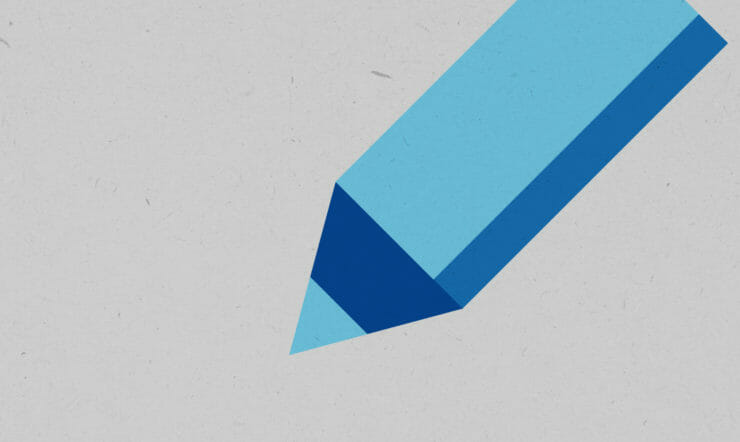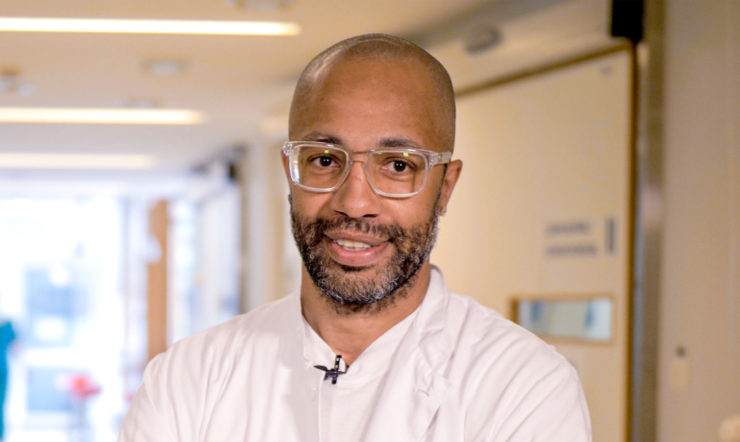COVID-19 has had a huge effect on the daily routines of millions of educators and students across the world. The Microsoft Education team has remained committed to helping everyone stay connected and engaged through remote learning. And now, as countries begin to emerge from the crisis, Microsoft is helping schools shift to ‘blended learning’ – which combines both traditional and virtual classrooms – for more effective education in the future.
Even though teachers, students and parents have become wholly accustomed to it, non-stop remote learning will prove a temporary measure. Whereas, blended learning is undoubtedly here to stay, and will play a far greater role moving forward.
For one thing, most schools are adopting a phased return to normality. In some countries, primary schools have re-opened while older pupils continue home schooling. And even once all institutions have re-opened, it’s clear that some students and teachers will still need to isolate if they or their loved-ones are vulnerable.
Most importantly however, the first few months of 2020 have highlighted some of the huge advantages that online learning can offer. The education sector is quickly realising that technology has the potential to enhance the whole learning experience through blended learning.
Microsoft Teams for Education is free for schools and universities, and is accessible on either mobile, tablet, PC or browser. Lots of institutions started using it as an online classroom so students and teachers could continue lessons remotely. Now, as everyone begins taking tiny steps back towards normality, many schools are continuing to use the platform.
Teams allows teachers and students to maintain face-to-face connections with those who remain at home. It makes life easier for teachers, helping them distribute assignments and files and communicate with their pupils one-to-one. While it gives students a safe space to engage with each other and collaborate on projects.
Microsoft Teams webinars
Our series of free webinars gives you a clear picture of how to use Microsoft Teams and other tools to engage your whole school community, while also beginning to adopt a blended learning approach.
The webinars are available on demand. You can see all of them by clicking here, or else they’re listed below:
Microsoft Teams is included in the Office 365 A1 package, which is free for educational institutions. For IT guidance on how to deploy Office 365 and get your entire school started with remote or blended learning on Teams, visit this page. Once Teams is enabled, students and faculty can start using it by entering their school email address at teams.microsoft.com. For any support questions or issues, file a ticket here.
We are continually inspired by schools across the globe that are enabling remote or blended learning in ingenious ways. You can find out more about them and Microsoft Teams for Education here.
Besides Teams, there are lots of other tools that can enable a strong remote or blended learning experience. Some can allow students to collaborate more effectively – to co-author projects and share resources. Others can help people improve their reading and writing. While programmes like Minecraft Education Edition can enrich lessons in maths, science, art or history. And platforms like Flipgrid can help to heighten engagement across a whole classroom.
No matter which tools you use, we wish your students, faculty, staff and families all the best.