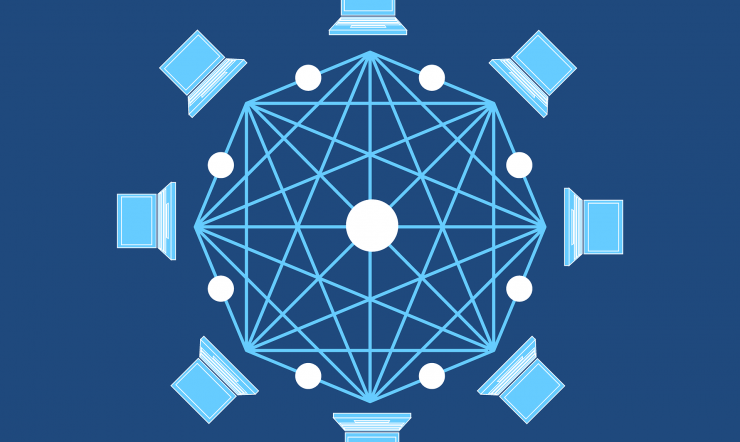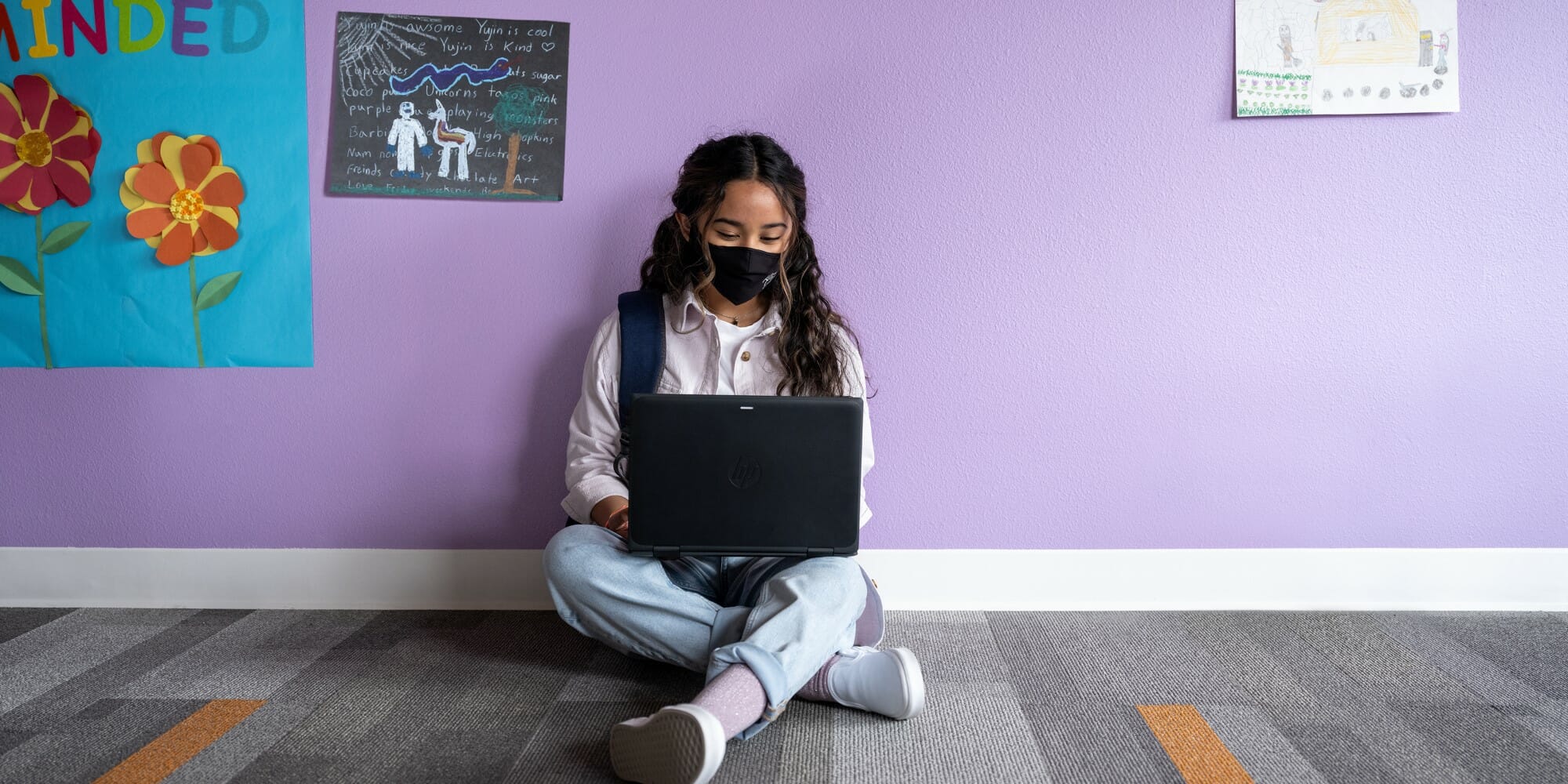The past 2 years have fundamentally changed the education landscape. Schools are relying on technology in unprecedented ways, shining a light on the fact that solutions that were once “good enough” for learning, no longer meet the bar.
This moment presents a unique opportunity to reimagine how we can use technology to empower educators and unlock new possibilities for all learners. For example, insights and tools can reduce administrative tasks so teachers can focus on what’s most important: helping their students learn. This is not about giving every kid a laptop. This is about giving each child an opportunity for a great education—one that leads to success in career and in life.
Microsoft has supported students and educators for many years with some of the most comprehensive sets of education solutions in the industry today. We have heard from educators that they need options that are simpler, secure and that work on more affordable devices. We are addressing those needs with Windows 11, and the new Windows 11 SE, purpose-built to support the K-8 classroom was designed and built during the pandemic to address the most fundamental challenges that schools will face in the blended learning world. It brings performance enhancements that optimize resources on low-cost devices to deliver more comprehensive learning experiences and is simple to deploy and manage.
We’re also excited to announce an ecosystem of Windows 11 SE devices from Acer, ASUS, Dell, Dynabook, Fujitsu, HP, JK-IP and Lenovo—powered by Intel and AMD. This expanded portfolio complements our current Windows 11 devices for learning, providing even more choices for schools to have the tools, insights, and controls they need to deliver optimal learning experiences, at a price that broadens access to Microsoft performance, security, and reliability.
Welcome to Windows 11, a Windows for what’s next!
We reimagined Windows for a new era of digital learning, helping educators unlock the full potential of every student, giving them powerful tools to learn, collaborate, and create in a secure and trusted environment.
Education experiences designed for all
Windows 11 is the most inclusively designed Windows ever, with greater accessibility and more built-in learning tools and user controls than ever before. This will empower students to access materials independently, while teachers can personalize learning for all—regardless of ability or learning preference.
On touchscreen devices, users will find an enhanced experience with greater accessibility and more adaptive user controls that make it easier to type as well as move and resize windows.
We’ve also expanded gesture, voice, and pen interactivity, as well, so users can type using their voice and write with a digital pen in almost any app. This will empower all students—regardless of their abilities or learning preferences—to access materials on their own, boosting their confidence and sense of agency, while teachers can personalize learning for all students and make the best use of their classroom time.
To enhance learning outcomes, this release also offers new tools that reduce distraction—from smart cameras that blur background movement to settings that minimize visual clutter. These innovations will enable all learners to focus and do their best work, whether they are at home or in the classroom.
Simple to deploy, manage, and secure
With the remote, hybrid, and blended learning options of today, security and simplified management are more important than ever.
Educators and IT leaders who use Windows 10 will be pleased to know that our Windows 11 offers the same trusted, easy-to-use management tools that they are already comfortable with—including hands-free setup and management options that allow for rapid installation of education-ready apps. But we’ve also added enhanced privacy protections and security controls from the device to the cloud. That includes the ability to customize and schedule monthly cloud-based updates without disrupting learning. And new, always-on protections that safeguard the operation system as well as stored information.
These features are designed to prevent costly security breaches, which are becoming more common than ever. In fact, according to Digital Shadows, a global digital securities firm, identity attacks increased 300 percent between 2018 and 2019.These security features also help protect students—whether they are at home or at school—by blocking dangerous and inappropriate content.
Optimized performance for low-cost devices
Windows 11 was designed to offer optimized performance on a variety of affordable devices that can provide experiences with tools and technology that prepare students for the future—despite tight technology budgets. This will enable schools to conserve critical technology resources while also helping to bridge the digital divide by offering affordable devices to more students worldwide.
We are excited about the new tools and features we’ve built into our new Windows. But you can rest assured that some things will stay the same.
To learn more about Windows 11 for Education, check out our frequently asked questions.
Introducing Windows 11 SE

Windows 11 SE complements our current Windows 11 devices for learning and was built with feedback from teachers—who need a simple, distraction-free environment for their students—and feedback from school IT admins, who need devices that are secure, easy to deploy and manage, and perform well all day across the changing conditions of a school year.
Windows 11 SE has been optimized for the most used education experiences, including Microsoft 365 applications, supporting both online and offline capabilities. We believe that a lack of access shouldn’t limit learning for those children. The Microsoft Office apps including Word, PowerPoint, Excel, OneNote, and OneDrive are available to use offline on Windows 11 SE devices as part of a Microsoft 365 license. OneDrive stores files locally, on each device, for students to access when they are offline. Once they’re back at school with internet access, Windows 11 SE will sync the offline changes automatically.
Windows 11 SE also comes with broad support for web-based learning apps. With Microsoft Edge, the most popular extensions and other web-based tools work great. Microsoft Edge also brings built-in tools like Immersive Reader right to the browser, making internet content accessible to more students. Windows 11 SE also supports third-party apps including Zoom and Chrome because we want to give schools the choice to use what works best for them. We are committed to continuing to expand third-party app support to include the most common test taking, accessibility, content filtering and classroom orchestration apps.
For IT admins, Windows Autopilot provides zero-touch device deployment, while Intune for Education provides a simple and secure cloud management solution allowing the IT admin to deploy and manage Windows 11 SE devices from anywhere, right out of the box. When managed via the cloud, devices are always up to date. They update silently, automatically, and outside of class time via policies set in Intune for Education to minimize disruptions, while offering the latest in security and reliability updates. Intune for Education also allows IT admins to deliver the right apps and policies securely to every student device. To help ensure the device and students stay secure, only IT admins can download and install apps and services directly to the device.
More information about Windows 11 SE can be found here.
Preparing students for the future
Windows is still the best choice to run the familiar apps that schools and educators rely on, such as Microsoft Teams, OneNote, Word, Flipgrid, and Minecraft: Education Edition. Families and parents can be confident that these are the technologies that today’s students will need to be successful in the classroom, in college, and in their careers of the future.
Inclusive and accessible learning

We know the promise of inclusivity must extend beyond devices. Every learner should have the chance to fully participate in learning supported by educators who are empowered with insights to focus their time on the things that matter most. At Microsoft we are evolving our education solutions to support more engaging, collaborative, and accessible learning. We offer capabilities like analytics, accessibility tools, and translation directly within our platforms, and we make them available to the ecosystem as well.
- Education Insights is an app that provides educators real-time analytics of student engagement, assignment performance, and emotional well-being, in order to help teachers focus their time where the needs are greatest and get a more holistic view of how students are doing.
- Reflect support students in identifying and navigating their emotions by providing regular opportunities to share and be heard with Reflect in Teams.
- Immersive Reader is built into our Microsoft 365 products to make digital content easier to read and understand for all students with reading challenges.
- With Reading Progress you can support and track reading fluency in your class, and allow students to record their reading on camera and submit it We bring all of these features and more—plus a growing catalog of partner applications—together in Microsoft Teams, creating a dynamic digital hub and unified platform for collaboration at the heart of today’s blended classroom.
- We embed Microsoft Translator into Microsoft Teams to help second language learners with real-time translation and side-by-side note taking so they can fully participate in class.
The pandemic has brought into sharp focus the ongoing needs and challenges facing educators and students. The push to remote learning made it clear, the choice of technology matters. The right technology tools help ensure each learner has access to the content, to the experts and the experiences that will allow them to succeed. Microsoft is committed to supporting education organizations on our shared mission to empower every learner to achieve more. We are excited to partner with you on this journey.
This content was originally published on the Microsoft Education Blog.