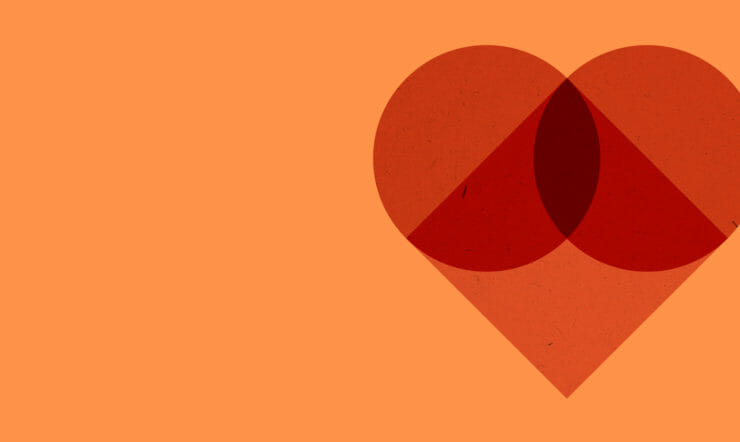Virtual meetings – a waste of time?
Lately, we’ve all had to adjust to working from home. But arriving as it did so suddenly, has raised more than a few questions we haven’t had to consider before:
How can I set appropriate boundaries between work and home life?
What can I do to stay productive in this new working environment?
What pair of pyjama bottoms should I wear for today’s conference call?
But perhaps chief among the questions that I’ve heard is: are virtual meetings simply a waste of time? Since they have replaced their offline equivalent, people have all been occasionally tempted to answer that question with an emphatic “YES”.
And who could blame them?
They’ve had to see themselves at every unflattering camera angle at 9am. They’ve heard every imaginable iteration of “Can you see me? Can you hear me? Is this thing on?” at the start of meetings. We’ve all witnessed our own ‘BBC News Dad’ moments with rampaging kids bursting into a colleague’s room (typically while said colleague is in the middle of a key point). Thankfully the new backgrounds* available in Microsoft Teams hide any and all background distractions, keeping the focus on the speaker – whatever might be going on behind them.
If we’re honest with ourselves though, what we’re really experiencing is one giant adjustment: to a new way of life, new habits, and new work dynamics. Virtual meetings are just one piece of that puzzle – and something we’ll get better at over time.
That’s not to say, however, there isn’t anything you can do right now to get more out of remote meetings.
First and foremost, it’s important to simply embrace that virtual meetings are essentially video meetings – by using your webcam as much as possible. Sure, we’ve all felt a little camera shy early in the morning, but it’s proven that video means greater engagement from participants during meetings. That greater engagement combined with ability to share your screen while presenting means that attention is focused where it needs to be – and, online or offline, a meeting with focus is a good meeting. And with up to nine colleagues* on screen at a time, there’s no reason why online collaboration can’t work as well as it does offline. The only downside, really, is that virtual meetings don’t yet come with real-life coffees and croissants.
Changing roles
When approaching meetings consider that everyone’s role has changed recently. Colleagues with children are now teachers, executive chefs, playmates, entertainers, and much more. Others are now double-jobbing as carers, shoppers and delivery people to their loved ones. The 9-5 has been disrupted and, for a whole host of reasons, people aren’t always available for the 12pm catch-up. That’s where a feature like recording and transcriptions in Microsoft Teams can be pretty handy – allowing the people who couldn’t make the meeting to still get all of the information they need for the next one. With playback and a searchable transcript available, they won’t miss a thing.
Meeting etiquette
Part of getting used to virtual meetings is establishing a way of working that works for you. The dynamic of a virtual meeting is a little different from an in-person meeting. Maybe you’ve already established a “mute if you’re not talking” rule for larger meetings when the collective ambient noise of 40 people drowned out the speaker. Making sure everyone who wants to contribute can be heard is a little trickier in virtual meetings, but there’s a pretty intuitive feature in Microsoft Teams that allows for people to simply raise their hand*, signaling to the meeting lead that they have something to say. With someone keeping an eye on the ‘raise your hand’ feature, you’ll ensure that meetings are inclusive, and every question and point can be addressed. Quite a natural solution to a digital problem. Alternatively, the chat window is, of course, available in every meeting. This can be really useful for making sure questions and points can be made and addressed by whoever is leading. In a similar way, it’s also not a bad idea to stick to some fundamental good meeting practice: clear agendas and time limits. Because, physical or virtual, nobody wants to be in a meeting with no agenda that goes on and on.
Don’t forget to have fun!
Work is about much more than just work. Sometimes the best meetings of the day are the ones you have while making a cup of tea. While these meetings don’t just happen while we’re all working from home, consider how you can make them happen. With Microsoft Teams this can be as simple as setting up channels just for fun. That could be a channel dedicated to funny cat videos, recipe ideas, or just a place where people can be silly. Let the interests of the people in your organisation guide you. Use the whiteboard feature to bring a different dimension to virtual brainstorms. Do whatever you can to bring your offline culture online. Ultimately, virtual meetings are still there to connect people to each other. The more we can do to keep those connections natural and fun, the better morale will be across meetings of all kinds.
So, are virtual meetings a waste of time? Not if you don’t want them to be. It’s simply a matter of adjusting to the change, embracing the huge benefits on offer, and finding the spot in your home with the most complimentary light!
Notes: * features available shortly.
Shirley Finnerty
M365 Business Group Lead