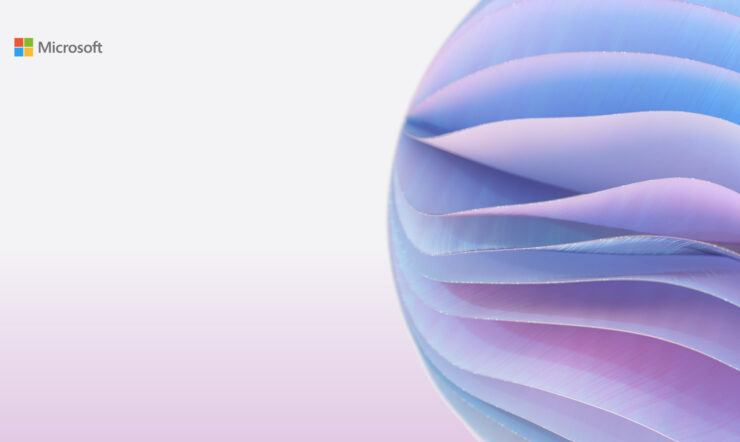Since the launch of the virtual desktop solution of Microsoft Windows 365 in August 2021, the Enterprise platform has received much interest. Now, approaching the second anniversary of its release, Windows 365 Cloud PC is better and more accessible for organizations than ever before.
On March 14, 2023, Microsoft Denmark hosted a workshop at the Kgs Lyngby, Copenhagen headquarters to introduce how organizations can successfully implement Windows in the cloud. Adapting to the new needs of companies and employees is one of the most significant motivating factors for getting started.
Several major Danish companies joined the expert session led by the Cloud Endpoint Technical Specialists Lynn Friedland and Kim Kaae from Microsoft Denmark, who provided a thorough guide on how the platform can help enhance productivity and efficiency.
The focus of Windows 365 is to keep everything as simple as possible,” Lynn Friedland said. “IT infrastructure is becoming increasingly complex, so we are simplifying where possible. Windows 365 allows us to do so, as we can administer it through Microsoft Intune,” she said as she began her introduction to “the new kid on the block,” as Windows 365 is referred to.
Use cases: Adapting to the new world of work
Lynn Friedland kicked off the workshop by mapping the top six Windows 365 use cases, underlining the flexibility of the Cloud PC. They comprise contractors/consultants, mergers and acquisitions, security, disaster recovery, BYOD (Bring Your Own Device), and high-capacity computing. A recurring motif in these scenarios is the wish to offer employees a secure Windows experience no matter where they work – on any device.
Elaborating on the security use case, Lynn Friedland explained:
 We tend to say that it is important for companies to have a scalable solution because, in recent years, we have seen how cyber-attacks only get worse. and worse. So, having a zero-trust approach to your platforms is crucial, and Windows 365 can support this scalability.
We tend to say that it is important for companies to have a scalable solution because, in recent years, we have seen how cyber-attacks only get worse. and worse. So, having a zero-trust approach to your platforms is crucial, and Windows 365 can support this scalability.
The introduction of use cases also touched upon the potential of using Cloud services for Bring Your Own Device situations, allowing employees to access everything they need – from any device with an internet connection. Without compromising security, administrators can ensure that all devices accessing the Cloud PC are up to date with security patches and software updates and that all data is stored and protected in a centralized location.
The attending organizations recognized the scenarios as they reported the best use of Windows 365 when working with external consultants, interns, temporary employment, etc. The platform lets organizations collaborate with external consultants in real time, quickly accessing resources and tools without compromising data security. And the flexible purchasing options make onboarding and offboarding of temporary employees even more smooth:
 Because the license is based on the number of users, you can always turn it up and down – in size and number of users depending on the company’s needs in a given period.
Because the license is based on the number of users, you can always turn it up and down – in size and number of users depending on the company’s needs in a given period.
– Kim Kaae, Microsoft Denmark.
Customization through design choices and configurations
Kim Kaae moved introduced the design choices available to Cloud PC, focusing on identity choices, network choices, and management options.
As part of the in-depth presentation, Kim Kaae dived into the two potential options for Operating Systems Images. In short, this setting refers to a compressed collection of reference files and folders used to install and configure a new OS on a computer. Organizations can choose between a custom and a built-in gallery option when using Cloud PC. The gallery image option has Microsoft 365 Apps and Teams optimizations installed by default, making it ready for users’ productivity, and it was, therefore, highly recommended by the hosts.
The list of design choices ranging from Device Identity Options to Networking Options, is turned into a Windows 365 Cloud PC:
 The provisioning policies bind together the configuration of Azure AD Joined or Hybrid Azure AD Joined, Operating Systems Images, and the geographical location of the Windows 365 Cloud PC. Altogether, these policies give a user a Cloud PC.
The provisioning policies bind together the configuration of Azure AD Joined or Hybrid Azure AD Joined, Operating Systems Images, and the geographical location of the Windows 365 Cloud PC. Altogether, these policies give a user a Cloud PC.
– Kim Kaae, Microsoft Denmark.
In the post-deployment process, the user must select the necessary apps. For this purpose, the hosts recommended choosing Microsoft Intune. Monthly updates also need to be distributed to the Cloud PCs.
Microsoft recommends the Windows Autopatch service on top of Intune to deploy update rings and feature update policies – which enables Microsoft to do the upkeep of the system:
This way, Microsoft takes responsibility for looking after the operating system and all Microsoft applications. At first, it may feel like driving a self-driving car for the first time: It can be a little anxiety-provoking for an administrator who is used to having 100% control. But when you give us some of the responsibility, you get time back.
Lastly, Kim Kaae showed a demonstration of the Cloud PC, underlining the full potential of the service and how to implement it in an organization’s IT platform. The demo exemplified once and for all how the right design choices can make it easier and simpler for organizations to use Windows 365. And as the attending organizations acknowledged – it also creates a better user experience for the employees using Cloud PC.

Proof of Concept: Testing Windows 365 in real-life scenarios
So, with all these customization options listed, how do we take the next step to use Cloud PC in our organization? This was the next question covered in the workshop, which took the dialogue around recommendations for a proof of concept (PoC):
 The most important learning is that we must be very structured in the way we test Windows 365 to get the most useful insights for the organizations.
The most important learning is that we must be very structured in the way we test Windows 365 to get the most useful insights for the organizations.
– Lynn Friedland, Microsoft Denmark.
When planning a PoC, the process is always fully adjusted to the organization to be as close to reality as possible. Therefore, the first step for organizations is to relate to their timeline, success criteria, use cases, and the involvement of Microsoft and its partner in the process.
The usual timeframe for a PoC is six weeks before deciding on further development.
After identifying the most crucial use cases to test, Kim Kaae and Lynn Friedland recommended involving all relevant stakeholders. For employees affected by the new solution, there might be human advantages, among other things, as Cloud PC can provide a safer experience for employees who do not need to fear leaking data.
For us, the driver is especially a boost in safety. Seen through safety glasses, we have many administrative employees where large parts of their work should, in principle, never come off-prem – not even with the risk of landing on a local, physical hard drive. This applies, among other things, to HR tasks, accounting tasks, and the like,” explained one of the participating companies.
The testing process also includes defining testable success criteria, e.g., ensuring users can access data and applications. After creating a representative environment, the organization –often supported by a Microsoft partner – runs the PoC for a given period. During this, there will be an ongoing dialogue between Microsoft, the partner, and the organization to ensure progress. Lynn Friedland rounded off the workshop by telling how ultimately, the Microsoft team will compare the results with the success criteria and assess whether the PoC has been successful. One thing seemed certain: There are many scenarios in the new world of work where a Cloud PC can add value to the organization and the end-user.
Would you like to join a similar workshop with our expert team or get in contact with us to hear more? Reach out to our team, including Lynn Friedland and Kim Kaae, here.




 We tend to say that it is important for companies to have a scalable solution because, in recent years, we have seen how cyber-attacks only get worse. and worse. So, having a zero-trust approach to your platforms is crucial, and Windows 365 can support this scalability.
We tend to say that it is important for companies to have a scalable solution because, in recent years, we have seen how cyber-attacks only get worse. and worse. So, having a zero-trust approach to your platforms is crucial, and Windows 365 can support this scalability. Because the license is based on the number of users, you can always turn it up and down – in size and number of users depending on the company’s needs in a given period.
Because the license is based on the number of users, you can always turn it up and down – in size and number of users depending on the company’s needs in a given period.