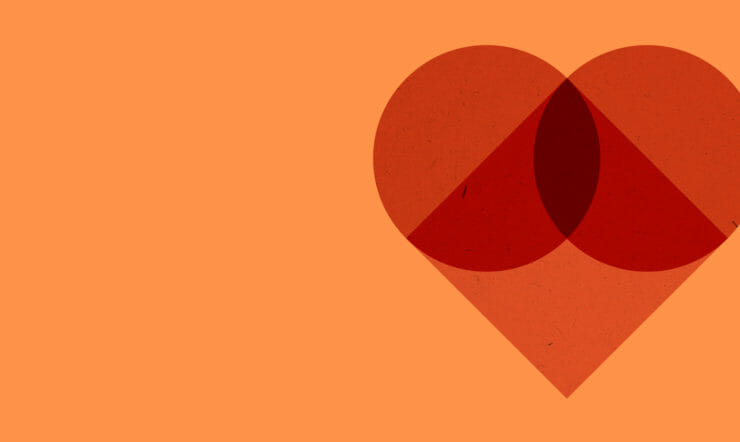As we reflect on the radical transformations that took place last year and how the world of work as we knew it dramatically changed, I wanted to take a moment to share with you some of the recent key milestones that occurred for Microsoft Teams to help you and your organisation make the most out of this transformative communications platform.
The usage of Microsoft Teams significantly changed in 2020, increasing to 115 million daily active users. That’s more than a 50 percent rise from the 75 million that Microsoft reported almost six months previously.
In recent research we learned how 85% of Irish organisations had implemented remote working policies, with nearly half of Irish employees saying they would continue to work remotely.
Now with this significant number of people working remotely across Ireland, collaboration tools like Teams will serve as the glue that holds the digital work environment together, offering meetings, chat, applications, and other programs through a single, unified interface.
In the last year, Microsoft has implemented new features for organisations using Microsoft Teams to not only maintain and improve communications but also help employees better connect, share and collaborate on projects and tasks. Most of these have now rolled out across Microsoft Teams, but I thought I would recap some of my favourites.
New Teams Meeting functionality
- Dynamic View will become generally available in the coming weeks. Dynamic view intelligently arranges meeting elements for an optimal presentation. Presenters can now place the gallery on top so participants appear at the top of the meeting window, helping maintain more natural eye contact with the audience. In addition, the participant gallery automatically adjusts when the meeting window is resized.
- Microsoft PowerPoint Live in Microsoft Teams, enables presenters to deliver more impactful and engaging presentations. Presenters will now be able to lead meetings more confidently with notes, slides, meeting chat, and participants all in a single view. Meanwhile, attendees can personalise their experience by privately navigating the content at their own pace or using the screen reader to make content accessible. PowerPoint Live is now available in Teams.
- The New Presenter mode empowers presenters to customise how their video feed and content appear to the audience. Our first mode, Standout, shows the speaker’s video feed in front of the shared content. Next, Reporter will show content as a visual aid above the speaker’s shoulder, just like during a news segment. Third, Side-by-side will show the presenter’s video feed alongside their content as they present. Presenter mode will be available soon.
- Together mode reimagines meeting experiences to help participants feel closer together even when you are miles apart. With new Together mode scenes, you can transport your team to a variety of settings that can help set the tone and create the experience for your meeting, whether it be an auditorium, a conference room, or a coffee shop.
- Remove unwelcome background noise in Teams meetings — Real-time noise suppression removes unwelcome background noise during your meetings, making easier to hear speakers in loud and distracting environments.
In addition, we have been rolling out:
- Breakout rooms: Meeting organisers will be able to split up participants into smaller groups to facilitate brainstorming sessions or workgroup discussions. Presenters can then hop between breakout rooms, make announcements to all breakout rooms, and close the rooms to return everyone to the main meeting.
- Meeting Recap: After a meeting in Teams, a recap with the meeting recording, transcript, chat, shared files, and more will be automatically created in Teams. Meeting recaps help move work forward for both meeting participants and for those who were unable to attend a meeting. The recap will also be available in your Outlook calendar by going to the meeting event.
- Increased capacity: Teams meetings are growing to support up to 1,000 participants with the full meeting experience including rich presentation options, live reactions and moderation controls. For meetings over 1,000, Teams will seamlessly scale to accommodate up to 10,000 participants with a view-only broadcast experience (up to 20,000 will be enabled until the end of ’21)
- Quickly gather feedback in Teams meetings with polls—Polls are a great way to turn passive listeners into active participants. Forms’ integration with Microsoft Teams now brings the power of polls to meetings, helping you conduct more engaging, informative, and productive meetings. Meeting presenters can prepare polls in advance and launch the polls during meetings that attendees can easily view and answer. You can get started by updating your Teams app and adding the Forms app to your meeting tabs.
New Chat and Collaboration Features
- Microsoft Teams Connect, which allows you to share channels with anyone, internal or external to your organisation. The shared channel will appear within an individual’s primary Microsoft Teams tenant alongside other teams and channels, making it easy for everyone to access it in their workflow. In the shared workspace, you can leverage Microsoft Teams rich collaboration capabilities: chat, meet, collaborate on apps, share, and co-author documents in real-time. Admins have access to granular controls, allowing their organisation to stay in control of how external users access data and information. Microsoft Teams Connect is available today in private preview and will roll out broadly later this calendar year.
- Microsoft Lists in Teams: We recently announced the general availability of the Lists app in Teams for all our commercial customers. Microsoft Lists help track information and organise work. Lists are simple, smart, and flexible, and help teams stay on top of what matters most. And now you can create a list directly in Teams as a channel tab.
- Microsoft Whiteboard updates: Microsoft Whiteboard is integrated within every Teams meeting, enabling meeting participants to join in with touch—or their mouse—and contribute with digital ink. We recently added the ability to add sticky notes and text to a canvas, making it easier to contribute if you’re using a device without a digital pen, and added the ability to move and re-order objects on the canvas through a simple drag and drop gesture.
Virtual Events and Webinars
- Webinars and large-scale broadcast events: Now with Teams, you can easily organise and conduct interactive webinars for people inside and outside of your organisation with up to 1,000 attendees. Webinars include end-to-end experiences—like custom registration, rich presentation options, host controls such as the ability to disable attendee chat and video, and post-event reporting. And if your webinar grows to over 1,000 attendees, Teams will seamlessly scale to accommodate a 10,000-person view-only broadcast experience (up to 20,000 will be enabled until the end of ’21).
- Invite-only meeting options: new lobby setting, coming this year, will be available in Teams meeting options where only meeting participants who were explicitly invited to the meeting are able to join directly.
- Once applied, only participants who were invited by the meeting organiser can join the meeting directly.
- Participants who were not invited and are attempting to join the meeting will be directed to the lobby.
- Disable Video, coming this year, allows a meeting organiser to disable the video of an individual or all attendees. Similar to hard mute, disable video can help organisers and educators better manage undesired disruptions.
Security and Compliance
- Security and compliance: To further address our customers’ security and compliance requirements, Teams will support end-to-end encryption (E2EE) for one-to-one Microsoft Teams calls, providing an additional option for conducting sensitive online conversations. IT will have full discretion over who can use E2EE in the organisation. E2EE for Microsoft Teams one-to-one ad hoc VoIP calls will be available to commercial customers in preview in the first half of this calendar year.
- Contact Centre and Compliance Recording Certified Solutions – Teams is an extensible platform, and that applies to Teams Calling as well. The Teams Contact Center certification program and Compliance Recording certification program can help customers feel confident that their preferred contact centre and compliance recording solutions integrate seamlessly and reliably with Teams. We are pleased to share that Anywhere365, ComputerTalk , 8×8, and Enghouse Interactive have achieved contact centre certification for their solutions. Additionally, NICE, AudioCodes, Dubber, ASC, Numonix and Verint have achieved compliance recording certification for their solutions.
New voice calling integration into Microsoft Teams
As our connection to the internet gets faster and more stable, organisations are now considering entrusting traditional voice calling networks to the cloud. Microsoft Teams provides an agile, cost-effective and integrated communication system that works on multiple devices.
We are simplifying the calling experience with a streamlined view that shows contacts, voicemail and calling history at once, making it easier to initiate or return a call with a single click.Some key updates are:
Meet Now on Phones: Sometimes, the need to collaborate with a teammate can pop up at unscheduled times; it is easier to get clarity or talk through a few quick details with the new instant meeting feature on Teams phones. Users can select “meet now” in their calendar interface to easily start a meeting and add a participant.
Further Microsoft 365 integration into Teams:
- Wellbeing and productivity insights in Teams: Individuals, managers, and business leaders will get insights personalised to their role with recommended actions to make changing habits and improving productivity and wellbeing easier. Additionally, new personal wellbeing experiences including a virtual commute to add structure to your remote working day and a curated set of Headspace guided meditations to help you unwind will be available in the first half of 2021.
Power Platform and customer development
- Build solutions with Power Apps in Teams: The new Power Apps app for Teams is now generally available. It allows you to build and deploy custom apps without leaving Teams. With the simple, embedded graphical app studio, it has never been easier to build apps for Teams.
- New Power Automate App for Teams: The new Power Automate app for Teams is now generally available making it easier than ever to automate workflows within teams. With the simplified flow designer, you can easily build flows by selecting from a number of templates and simply select your options from drop down menus. Also, the home screen of the new app improves your visibility into your flows and let’s manage your flows for Teams from there.
Over 2021, we will continue to bring more innovations to Microsoft Teams to enable organisations and their employees to remain connected, productive as we adapt to a new hybrid working world.
Click here to find out more about new features for Microsoft Teams.