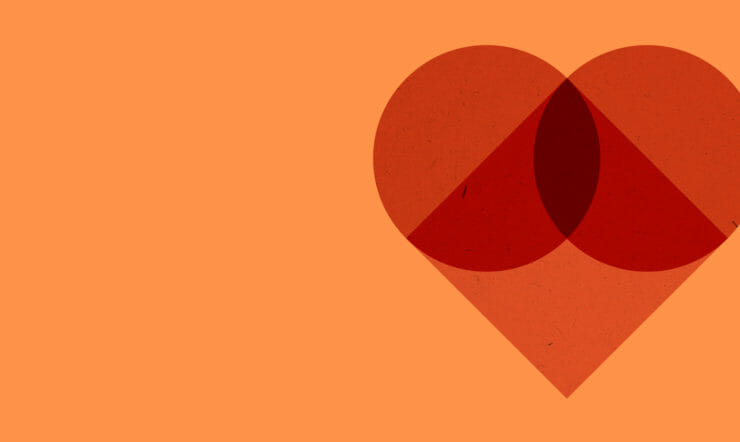With the widespread move to flexible or hybrid work practices, providing a fast and effective staff onboarding process is becoming more of a challenge. Couple this with a move towards sustainable work practices and the requirement to provide a great end-user experience from anywhere and it’s clear that an alternative to organisations providing a traditional PC or laptop is required.
Introducing Windows 365; a new service from Microsoft that provides a secure and sustainable virtual PC in the cloud, accessible from any device. Users can access the same organisational services and applications as from a traditional computer, without any of the delay and manual work that procurement, configuration and delivery of a physical computer can generate for the HR department.
By providing a modern, secure desktop that doesn’t depend on the performance of the device its accessed from, Windows 365 can also help meet organisations sustainability goals by allowing the continued use of older computers that would otherwise be replaced with new.
HR Process Automation
A key benefit of the Windows 365 Cloud PC from the perspective of the Human Resources team is that the creation, configuration and delivery of PC’s becomes purely digital and automatic, allowing this process to be seamlessly integrated into any existing HR onboarding/offboarding workflow.
What this means in practice is that providing a fully configured PC to a new user can be manged end-to-end from the HR Department, made available to the end user in under an hour and recovered from them in seconds simply by removing the Windows 365 license as part of the standard offboarding process.
A particular pain point for some HR Departments that can be eliminated by Windows 365 is managing the process of providing and recovering traditional physical computers for a regular flow of contractors and temporary workers. Supply chain issues affecting the availability or timely delivery of new physical computers can compound this problem, leaving users that are waiting for a new or replacement device potentially stuck without a machine to work on for a significant period of time.
A Familiar, Secure and Sustainable User Experience
From a user’s perspective, the core requirements for any computer are an experience that is familiar, easy to use and always available. It must also allow them to work and create freely as they do today, while they move across different devices, platforms and locations.
Windows 365 fuses the scalability and security of the cloud and the familiarity of a Windows PC into one seamless experience. This experience is consistent across whatever device the user chooses to connect to their Cloud PC from – PC, Mac, Tablet or smart devices. This flexibility allows work to continue from exactly where it was left off on whatever device the user has to hand.
The Windows 365 Cloud PC is also secure by design, running either Windows 10 or Windows 11 and hosted in Microsoft’s datacentres around the world making the service available at locations convenient to each end user.
Sustainability is another key benefit of Windows 365, allowing existing computers that may be due for retirement to be given a second life, providing their users with a new, modern and high-performance experience, accessed through their existing hardware. Furthermore, Microsoft’s sustainability commitments ensure that the datacentres hosting the Windows 365 service themselves have minimal impact, with the following published and tracked targets:

Being able to quickly and automatically provision a Windows 365 Cloud PC that can be securely accessed from any device the user already has, wherever they are in the world allows the rapid and efficient onboarding of users, even at short notice.