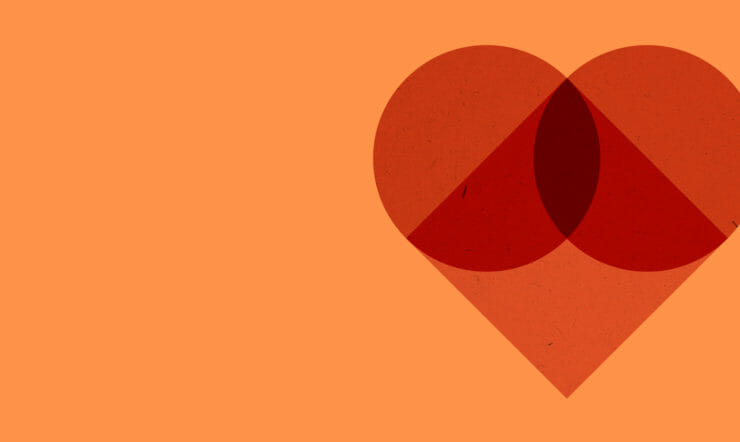From healthcare to financial services and travel, frontline employees make up a crucial portion of the global workforce. But as the world’s job market settles into new hybrid and flexible working habits, finding a secure, cost-efficient desktop solution for shift work is an increasingly challenging task.
The answer? Windows 365 Frontline.
Designed with shift employees in mind, Windows 365 Frontline allows organizations to share a single license of Microsoft’s Cloud PC among 3 users working in different shifts. So, they can maximize workforce productivity while keeping costs down and making sure data and work are protected.
Let’s take a closer look at its benefits and features.
Windows 365 Frontline licenses explained
Imagine being the manager of a hospital or a call center whose operations run non-stop, day and night, through the employment of shift workers. If you had Windows 365 Enterprise, each of your employees would need a license to access their Cloud PC, which could, however, lead you to substantial costs.
That’s where Windows 365 Frontline comes in. Each license you purchase can be used by three people across separate shifts. That means that any three workers starting in non-overlapping moments of the day will use the same license to access their Cloud PCs – saving your organization significant amounts in costs while freeing your workers from the hassle of sharing a device.
And since this is a Software-as-a-Service, it can quickly be expanded based on needs too.
Ease of use and security by design
A fully personal desktop designed to be up and running for each shift, Windows 365 Frontline is as easy to deploy and maintain as Windows 365 Enterprise, courtesy of Microsoft Intune. In addition, thanks to Cloud PC features such automated sign out, it’s also fully secure and built to protect your organization from cyberthreats.
GPU capabilities for testers and developers
Windows 365 is also designed to support GPU configurations, making it extremely useful for developers who require graphic-intensive processing and may need multiple copies of Windows, but only for a short period of time. Plus, this capability is also available with Frontline editions, so it can be shared among multiple users in different shifts, similar to the standard Frontline license.
Try our Windows 365 interactive demo to discover how Windows 365 Frontline can help maximize employee potential and enable secure flexible working, while helping you save in costs.
Are you looking for ways to enhance productivity for your shift workers in your organization? To find out more or to pilot Windows 365 Frontline, reach out to your account manager or preferred partner. Or simply read all there is to know about the latest here.
If you would like to know more about Windows 365 GPU-enabled experiences, you can watch the video here.